TC2000, a trusted trading platform with over 30 years of history, has earned a strong reputation in the industry. But does it still hold its relevance in today’s fast-evolving market?
My TC2000 testing uncovers powerful market scanning, live trading, and options charts for US traders. TC2000 is powerful and cost-effective but lags behind the competition in backtesting, AI pattern recognition, and social features.
Review Ratings & Verdict
My testing of TC2000 highlights its impressive real-time stock scanning, advanced charting, and customizable indicators, making it a powerful tool for US stock and options traders. It also offers seamless broker integration with TC2000 Brokerage and sophisticated technical analysis features, such as options strategy charting and trade execution.
| TC2000 Rating Our testing and rating methodology. | 4.2/5.0 |
|---|---|
| 💸 Pricing | ★★★★★ |
| 💻 Software | ★★★★★ |
| 🚦 Trading | ★★★★★ |
| 📡 Scanning | ★★★★★ |
| 📰 News & Social | ★✩✩✩✩ |
| 📈 Charting | ★★★★★ |
| 💡 Pattern Recognition | ★✩✩✩✩ |
| 🔍 Backtesting | ★✩✩✩✩ |
| 🖱 Usability | ★★★★★ |
However, TC2000 falls short when it comes to backtesting capabilities and advanced AI trading features offered by platforms like TrendSpider and Trade Ideas. These include cutting-edge tools such as AI stock trading and pattern recognition, which provide traders with a significant advantage.
Pros
✔ Excellent US Customer Support
✔ Trade Stocks & Options From Charts
✔ Broad Selection of Charts & Indicators
✔ Options Strategies & Live Trading
✔ Real-time Entire Market Scanning
✔ Great Usability & Simple Setup
Cons
✘ No Social Community
✘ No Pattern Recognition
✘ No Backtesting
✘ No AI Trading Features

What is TC2000?
TC2000 by Worden Brothers Inc. is a leading technical analysis and stock market screening platform. Its mature service includes a good selection of stock charts, indicators, and fundamental scanning. Voted Best Software by Stock & Commodities magazine for 25 years straight, it is a great option for US investors.
As a professionally certified market analyst, TC2000 has long been one of my favorite tools. I have been a Platinum service subscriber for over 20 years and find the latest release another great step forward.
Key Features
| ⚡ TC2000 Features | Charts, Custom Indicators, EasyScan |
| 🏆 Unique Features | TC2000 Brokerage, Options Strategies |
| 🎯 Best for | Stock & Options Traders |
| ♲ Subscription | Monthly, Yearly, Bi-Annually |
| 💰 Price | Free or $60/m or $50/m annually |
| 🆓 Free | Try TC2000 Free |
| 💻 OS | PC, Mac, Web |
| 🎮 Trial | Yes, 30-Day |
| ✂ Discount | -25% for 2-Year Subscription |
| 🌎 Region | USA |
Charts
TC2000 has an excellent array of technical indicators and drawing tools; all the big ones are there, from OBV, RSI, and Bollinger Bands to Fibonacci Fans and Andrews Pitchfork. With over 240 different indicators, you will have plenty to play with.
Here is a setup I use to find divergences in stock price and volume supply and demand; it is very reliable because it uses a mix of price, volume, and price/volume indicators.
All of these indicators are available in TC2000. The chart below shows the implementation.
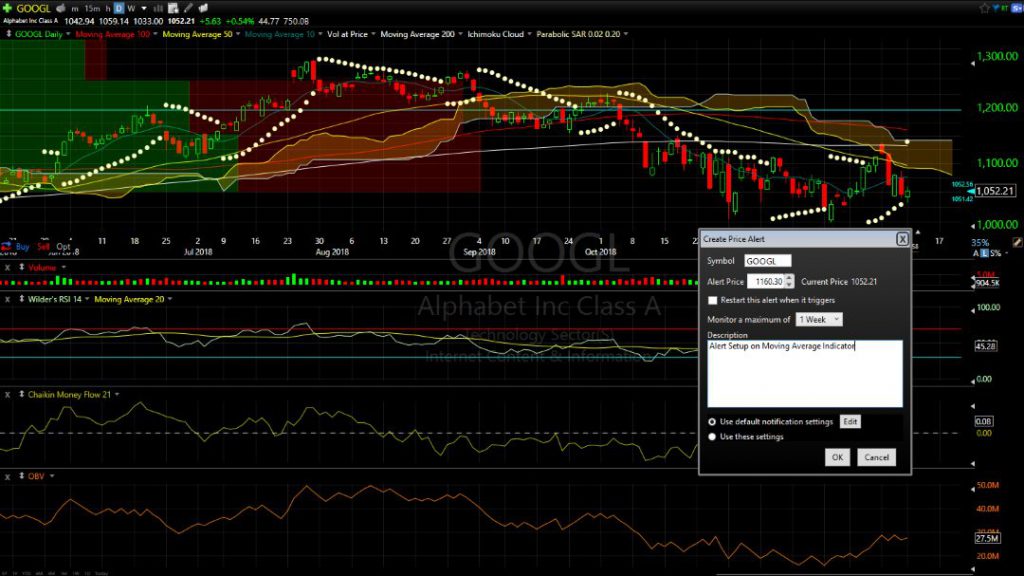
Top Chart Pane: Daily Price – GOOGL
- Parabolic Stop and Reverse (SAR) is a beautiful indicator showing trend direction and pivot points.
- Moving Averages 100, 50, 10 – the core of any analytics
- Ichimoku Cloud – an effective Japanese indicator
Lower Chart Panes Help Detect Price Momentum Divergence:
- Wilders Relative Strength Index (RSI)
- Chaikin Money Flow
- On Balance Volume
As you can see, you have a huge amount of indicators and drawing tools to choose from in TC2000.
As you can see on the chart window, they have also introduced live alerts that you can configure to email or pop up if an indicator or trend line is breached. This is very useful indeed.
Compare to Similar Products
Our tests show that TC2000 lacks many AI and pattern recognition features compared to TradingView, TrendSpider, MetaStock, and Trade Ideas. TC2000 is better for options trading. TrendSpider is better for automated stock chart analysis, backtesting, and automated bot trading. Stock Rover is better than TC2000 for long-term growth, dividend, and value investors. Trade Ideas is better for AI-driven robotic day trading.
| Features | TC2000 | TradingView | TrendSpider | Trade Ideas | MetaStock |
| Rating | 4.2 | 4.8 | 4.8 | 4.6 | 4.4 |
| Global Market Data | ✘ | ✔ | USA | USA | ✔ |
| Powerful Charts | ✔ | ✔ | ✔ | ✘ | ✔ |
| Stocks | ✔ | ✔ | ✔ | ✔ | ✔ |
| Futures | ✘ | ✔ | ✔ | ✘ | ✔ |
| Forex | ✘ | ✔ | ✔ | ✘ | ✘ |
| Cryptocurrency | ✘ | ✔ | ✔ | ✘ | ✘ |
| Options | ✔ | ✘ | ✔ | ✘ | ✔ |
| Social Community | ✘ | ✔ | ✘ | ✔ | ✘ |
| Real-time News | ✘ | ✘ | ✘ | ✘ | ✔ |
| Screeners | ✔ | ✔ | ✔ | ✔ | ✔ |
| Backtesting | ✘ | ✔ | ✔ | ✔ | ✔ |
| Code-Free Backtesting | ✘ | ✘ | ✔ | ✘ | ✘ |
| Automated Analysis | ✘ | ✔ | ✔ | ✔ | ✔ |
Trade Management
TC2000 Brokerage offers live trading for $1 per trade, which is pricey compared to Firstrade, which offers free stock trades. This service does mean a tight integration between the charting software and the brokerage house. Essentially, it means the holy grail, trading directly from charts visually.
Worden Brothers makes a clean sweep regarding trade management with full Broker Integration (if you choose them as your broker).
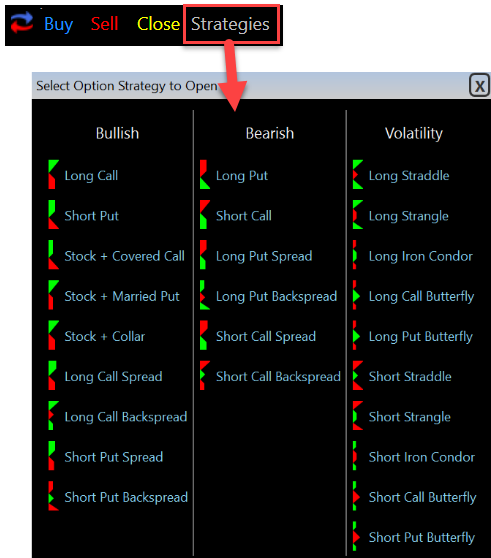
Options Strategies
Use the Options Trading button at the top of the chart to open Options Strategy tickets directly on the chart. The menu divides strategies into bullish, bearish, and volatility categories. Strategies include single-leg, multi-leg, and combinations of the underlying stock.
Multi-leg strategies then open as a single trading ticket on the chart.
TC2000 also offers a nice implementation of options trading and integration; you can scan and filter many options strategies and then execute and follow them directly from the charts.
Good profit and loss tracking reporting round off the package as a well-implemented solution.

Industry Leading Live Trading
The image below shows how well-planned the order execution is from the chart. You can open an order and execute it based on many conditions.

The interesting thing is that conditions can be any technical or fundamental criteria. So, you could theoretically execute a trade if the last quarter’s EPS exceeds 35%. Alternatively, execute a trade as the real-time price breaks through the Ichimoku cloud on higher volume.
The possibilities are limitless and mind-boggling.
Screening
Make no mistake: TC2000 is a power player if you want real-time fundamental stock screening layered with technical screens, all integrated into live watch lists connected to your charts.
I selected TC2000 as my tool of choice back in 1999 because it offered the best implementation of fundamental scanning, filtering, and sorting available on the market. Twenty years later, they are still a leader in this section.
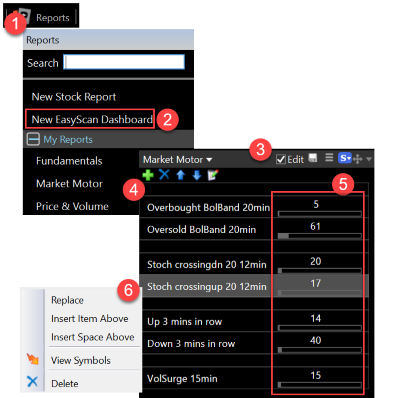
They offer a huge selection of fundamentals to choose from—192, to be exact—but even better than that, what makes it truly unique is the fact that you can, with a few clicks, create your own indicators based on the fundamentals.
You can then overlay the indicators directly on the charts, opening up a new world of technical and fundamental analysis. Again, TC2000 gets 10 out of 10.
My Favorite Scan & Watchlist Setup
TC2000 is perfect for scanning the entire market in a few seconds for the best fundamental setups of any company.

Key TC2000 Stock Screener Criteria to Find High-Growth Companies:
- Earnings as Percent of Sales 1-Year
- EPS Percent Change Latest Quarter
- EPS Percent Change Latest Year
- A Positive Operating Cash Flow
- Percent Change Revenue 1 Year
- Earnings Growth Rate 5 Years
- Trailing EPS
- Shares Outstanding
Plotting Fundamental Indicators As Stock Chart Indicators.
The chart below shows you how to plot over 129 fundamental variables from the balance sheet, income statement, and financial performance onto a chart. According to the classic William O’Neil book “How To Make Money In Stocks,” the C from the CANSLIM method stands for current earnings. This fundamental criterion and many others are easily plotted using TC2000.

Newsfeed
While TC2000 does not have a perceivable real-time news element, it has integrated links to external websites like Google Finance, CNN, Yahoo Finance, MSN Money, Marketwatch, and StockTwits. The software will open a separate browser window and sync between TC2000 and the web browser. This is, however, less than satisfactory.
For an extra $8 per month, you can upgrade to the Live Briefs By MT Newswire Investor service. This is a reliable news service if you do not need real-time news. If you do, you may want to pay for Live Briefs By MT Newswire, which will cost a mighty $50 monthly.
If real-time news is critical, you may want to look at Benzinga PRO or MetaStock R/T integration.
To have a social community and integrated news, you must roll back to TC2000 v12.5 and use Internet Explorer as your browser. The social integration cannot be compared to TradingView, which is a seamless implementation.
Backtesting
If you want to perform powerful stock backtesting or trading automation, then TC2000 is not for you. The platinum service includes historical condition testing and scan results, which is not the same as real backtesting.
If you are a Platinum member and specifically call to ask for the add-on product StockFinder, you may be able to utilize it. However, StockFinder is no longer in active development, which is a shame because it was one of the best on the market.

Other Benefits Include
- Online access from any computer anywhere (including your personal settings, WatchLists, etc.) This is a huge step forward, allowing you to access all your settings, stocks, and notes from any computer, which overcomes the previous version’s restrictions.
- Data feeds (US common, preferred, BB, PS; Canadian, Forex; Indexes)
- Bar Intervals—Daily and above; Intraday (supplied by BATS in Gold; full market real-time in Platinum) This is nice; the excellent near real-time feed from the BATS exchange is now included in the new TC2000 free for gold members.
- Indicator Library The new version has a huge library available and allows you to overlay and daisy-chain indicators.
- QuickSort—fastest sorting ever! Superfast sorting and scanning.
- Watch List Columns created by conditions directly from your charts. This is for those who enjoy the benefits of Stockfinder but wish it was integrated into Telechart.
- News/notes window—streaming news, personal notes
- Improved Drawing Tools – A great new list of powerful tools, including trend lines, Fibonacci, Gann, text, and more.
- Alerts—trendline, price, condition & reminders—Receive alerts in your inbox when a stock breaks through a trend line you have drawn. Awesome.
- TC Menus—still have EasyScan, PCFs, Custom Date Sort, etc.
Pricing
TC2000 is competitive on pricing with all premium stock market analysis software vendors; it is a leader in pricing, with only TradingView offering a similar price point.
TC2000 is free for basic charts and trendlines. The silver service costs $9.99 monthly and unlocks indicators, watchlists, and trading. Gold costs $29.99 monthly and adds scanning, multiple monitors, and alerts. Platinum is priced at $59.99 monthly for historical condition and real-time scanning.
You must opt for the Gold service for robust stock charting software because Silver is not worth $10 monthly.
Is TC2000 Free?
Yes, you can download and use TC2000 for free. The free version lets you view bar, candle, and Heikin Ashi stock & option charts and draw trendlines. You will need a gold or platinum subscription for customizable layouts, watchlists, and plot stock chart indicators.
The free version of TC2000 is useful but does not have the essential features you need.
Silver Pricing & Features
Starting at $9.99/mo, the silver subscription enables more features, allowing you to plot advanced stock chart indicators, use customizable watchlists, simulate paper trading, or trade through the TC2000 Brokerage. You will also need a data subscription, costing $14.99 per month. In my opinion, the Silver service is not worth $10/mo due to many features being restricted.
- All service levels enable you to use the TC2000 Brokerage, enabling live from the chart trading and competitive commissions.
- 100,000 stock, options, and exchange-traded fund data
- Real-time streaming data is available with an additional charge per exchange connection. This is the same for all software providers.
- Eight great layouts are ready for use, including my favorite Sector Drilldown, which I discuss later in the review.
- Unlimited watchlists with 80 pre-built layouts
- Personal Notes to keep track of your actions
- Unbelievable application flexibility, probably the best in the industry, enabling you to build intricate workflows, tabs, and pop-out windows
- Mobile access to your charts, watchlists, and settings.
Gold Pricing & Features (Recommended)
The TC2000 gold service costs $29.99 monthly, and a bi-annual subscription offers a 25% discount. The gold service includes real-time stock and options scanning, custom conditions, 100 alerts, and custom formulas. It strikes a good balance between price and functionality.
I highly recommend Gold Service because of the following features:
- EasyScan allows you to unleash powerful fundamental scanning; you can scan on EPS, PE Ratio, Earnings Growth, Sales, and many more.
- Unlocks Technical & Fundamental Scanning Combinations—for example, if you want to combine the stock price crossing the 20-day moving average plus a volume surge with growth in the earnings per share for the last quarter, this is only possible with TC2000.
- EasyScan results are displayed extremely quickly – this can save a lot of time.
- 100 Alerts are enabled. TC2000 has an excellent, extremely flexible alert system that allows you to alert on any indicator, price, or trendline. Alerts can be routed to your email, SMS, or an on-screen popup.
- Charting of Fundamentals from MorningStar – This is great because it enables you to plot, for example, earnings per share (EPS) on the chart. This lets you see visually if a company has accelerated earnings over time.
Platinum Price & Features
The Platinum service is double the price of the Gold service, costing $59.98, and includes the real-time EasyScan dashboard, historical scanning, and customizable indicators.
- Easyscan is now real-time; watchlists’ scans and criteria pulsate with activity as they constantly refresh.
- Real-time scan results, so you can set up reports that summarize the results of your scans to enable simpler tracking of thousands of data points.
- Historical condition testing and scan results are a type of backtesting functionality.
- 1,000 stock and option alerts.
- Build custom market timing indicators from scan plots.
- A $300 discount annually when you trade once per month with a TC2000 Brokerage Account.
TC2000’s competitive pricing starts at only $9.99/mo for the Silver package. I recommend the Gold service, as you get a more powerful alert engine and unlock the huge power of the technical and fundamental scanning and filtering that TC2000 is famous for. TC2000 is aimed squarely at trading stocks, ETFs, mutual funds, and stock options, specifically in the US market.
Gold vs. Platinum
While both the TC2000 Gold and Platinum services are excellent, Platinum unlocks real-time scanning, historical condition testing, and custom indicator creation. Plus, if you decide to trade stocks with TC2000 Brokerage, you will get an annual $300 rebate on TC2000.
TC2000 Discount
Our partnership with TC2000 enables us to share a discount coupon worth $25 off your first purchase. You can also combine it with a bi-annual subscription, which saves an additional 25%.
TC2000 Software
TC2000 is free to download for PC or Apple IOS devices. I have been testing and using the software since 1999, and I can confirm the platform is first-class, mature, and reliable.
TC2000 for Windows Download
Developed with Microsoft’s Dot.net framework, TC2000 runs natively on the PC. It is fast, responsive, and simple to use. The software’s resolution enables intricate design details that other development platforms cannot match. It is very quick to download, and installation is a breeze.
Download TC2000 for Windows Free
TC2000 for Mac/IOS Download
There is no additional cost to access TC2000 from a Mac, mobile device, or web client. If you want to use the PC version on an Apple device, you require the free Parallels Client App. TC2000 can only be run from one device at a time. The following devices are supported: Mac, iPad, iPhone, Samsung Galaxy, Android Tablet, Android Phone, Chrome, Safari, Firefox, Edge, Chromebook, and Kindle Fire.
TC2000 App for Adroid & IOS
- Google Play Store Rating: ★★★
- Our Service Rating: ★★★★
TC2000 has a 3-star-rated app on the Google Play Store but is unavailable on the Apple App Store. However, you can access the fully functional TC2000 by installing TC2000 Anywhere.

While the current reviews on the Play Store suggest some technical issues, TC2000 has recently been updated to run natively on all devices. I have tested it, and the new version is excellent.
It is an incredibly powerful yet easy-to-use stock analysis suite.
TC2000 is ideal for those wanting to trade and invest in the US and Canadian stock markets, as international exchanges are not supported. Worden Brothers, who created TC2000, have also launched the TC2000 Brokerage, which has some incredible benefits:
- You can trade directly from the charts.
- You can scan fundamentals and custom technical conditions and initiate a trade in seconds.
- You get a first-class experience on mobile.
The trades are not commission-free, but the software will be free if you sign up for the TC2000 brokerage. The downside is the app’s lack of social integration, real-time news, or stock research.
Ease Of Use
TC2000 is easy to use and yet very powerful. The interface design strikes the right balance between looking great and instantly useful. A heavy focus on watchlist management, flagging stocks, making notes, and powerful scanning make it easy to use and master. The software setup is completed in a few minutes and runs perfectly across devices.
In the above screenshot, I have drilled into the technology sector and instantly see the industry indexes, such as semiconductor, gaming, solar, etc. What is nice is that we see the sector’s relative performance versus the S&P-500 to the right. Instantly, you can see which sectors outperform the market in 5 clicks. Full marks for TC2000.
Support & Customer Service
Support is excellent on the forums, via email, or the phone. When you call, you will get straight through and speak with skilled personnel in the US; I have never had an issue where it was not solved more or less immediately.
If you have not selected a Brokerage, you should consider TC2000 Brokerage as an option. This means you get full integration to trade stocks, options, and ETFs directly from your charts for $1 per trade.
Summary
TC2000 is a first-class technical analysis and stock market screening platform. Its mature service includes a good selection of stock charts, indicators, and fundamental scanning. Voted Best Software by Stock & Commodities magazine for 25 years straight, it is a great option for US investors.
- Related Article: TradingView vs. TrendSpider: Who is the King of Charts?
- Related Article: TC2000 vs. TradingView: We Do The Test To See Who’s Best?
FAQ
What is TC2000?
TC2000 is an award-winning stock market charting, scanning, and technical analysis software. It provides traders and investors with a wide range of tools to analyze the stock market and identify potential investment opportunities.
How much does TC2000 cost?
TC2000 has four levels of service: Free, Silver, Gold, and Platinum, each with different features and costs. Prices range from $9.99 to $59.99 per month. These prices drop 25% with a 2-year subscription.
Does TC2000 offer real-time data?
Yes, TC2000 offers real-time data, but it comes with an additional cost of at least $9.99/mo. The price depends on the exchanges you want to access.
Can I use TC2000 on my mobile device?
Yes, TC2000 has a mobile app available for Android devices, but not IOS. However, you can access your charts, watchlists, and scans from any mobile device using "TC2000 Mobile" and the "Parallels" emulator software.
What kind of technical analysis tools does TC2000 offer?
TC2000 offers a variety of technical analysis tools, including trendlines, Fibonacci retracements, moving averages, Bollinger Bands, MACD, RSI, and fully customizable indicators with the Gold service.
Can I create custom scans in TC2000?
Yes, one of the key features of TC2000 is its powerful scanning engine "EasyScan." You can create custom scans using over 200 pre-set conditions or create your own.
Does TC2000 offer training or support?
Yes, TC2000 offers comprehensive training resources, including video tutorials, webinars, and a detailed user guide. They also have a responsive customer support team based in the USA.
Can I paper trade with TC2000?
Yes, TC2000 includes a paper trading function in the Silver service, allowing you to practice trading strategies without risking real money.
How many symbols can I add to a TC2000 watchlist?
You can add up to 1,000 symbols in a single watchlist in TC2000, providing ample scope to track a wide range of stocks.
Can I use TC2000 for options trading?
Yes, TC2000 specializes in options trading and analysis. You can chart, scan, plan, and trade complex options strategies directly from the charts.
Does TC2000 provide alerts?
Yes, TC2000 allows you to set price, indicator, and option alerts that can notify you via pop-up or email. With the Gold service, you get 100, and the Platinum 1,000 alerts.
Can I customize charts in TC2000?
Yes, TC2000 offers highly customizable charts, layouts, and scans. You can adjust the timeframe, chart type, indicators, scaling, and colors.
What data feeds are available in TC2000?
TC2000 provides real-time data from all major US exchanges and includes options and MT news feeds at an extra cost.
Is there a free version of TC2000?
Yes, TC2000 offers a free version that provides delayed data, charts, and basic scans. The free version is limited in features and does not include real-time data or options analysis. However, it's great for getting started with the platform.

What version of TC2000 do I need to export a text file of fundamental data such as symbol, dividend or earnings ?
Hi george, TC2000 only allows you to export the tickers. The best sw to export fundamentals is stockrover. https://www.liberatedstocktrader.com/stock-rover-review-screener-value-investors/
Does the system has “Time Series Forcast” as one of the technical indicators?
Hi Steve, yes it certainly does, I just checked and I can confirm