There are thousands of stock market apps on the Android Play Store, but the key is finding a company offering a useful service with a high-quality app.
Our research shows that TrendSpider, TradingView, Firstrade, and TC2000 are the best stock market apps for Android. These apps provide excellent stock market charts, analysis, and trading.
Our thousands of hours of researching, using, and testing apps have enabled us to highlight the best stock market apps for Android phones and tablets.
Editors Picks: Stock Market Apps for Android
- TrendSpider: Best Android AI-Powered Stock Analysis App
- TradingView: Best Stock App for Social Trading
- Firstrade: Best App To Buy Stocks for Free, $0 Commissions
- TC2000: Best Stock Tracking App + Trading & Analysis USA
Top 10 Android Stock Apps Tested
Our review testing shows the three best Android stock apps are TrendSpider for AI-powered chart analysis, automation, and screening, TradingView for a global trading community, and Firstrade for free stock trades.
1. TrendSpider: Winner Best AI-Powered Stock App
TrendSpider is the hottest and most powerful new Android app for serious stock analysis. It includes stock chart pattern recognition, scanning, insider trades, options flow, news, seasonality charts, and dynamic watchlists. No other mobile app has all these high-end features.
| TrendSpider Play Store Rating |
4.7/5.0 |
| ⚡ App Features |
Charts, Market Scanning, Dynamic Watchlists |
| 🏆 Premium App Features |
Powerful Pattern Recognition, Trade Ideas, Options Flow & Seasonality Charts |
| 🎯 Best for | Stock, Fx & Crypto Traders |
| 🆓 Free App | X |
| 🎮 Premium App Trial | ❌ |
| ✂ Premium App Discount | Use Code "LST30" for -30% on monthly or -63% off annual plans* |
| 🌎 Markets Covered | USA |
* Register online at TrendSpider (outside the Android App Store) and set up a subscription to enable the above discounts. Discounts are unavailable through the app due to the Play Store payment policies and Google’s 30% cut.
TrendSpider’s app recognizes candlestick, trendline, and chart pattern patterns automatically. It also uniquely includes financial news scanning, analyst estimates, rating changes, insider trading, and seasonality charts.
TrendSpider instantaneously detects stock chart support and resistance trendlines, 123 candlestick patterns, and Fibonacci numbers on multiple timeframes.
Trendspider enables you to find trading opportunities across entire exchanges.

TrendSpider relaunched its app in 2024, and the upgrades have launched into the first position in this review. You will not believe how powerful this app is.
Why is TrendSpiders Android App unique?
- TrendSpider’s automated trendline detection saves traders a lot of time, speeds up morning trade review preparation, and improves accuracy. Its algorithm correlates all the bars on a chart and draws the trend lines automatically, ready for your review.
- Multi-Timeframe Analysis can superimpose trendlines or indicators from different timeframes onto a single chart. Instead of continually switching timeframes and redrawing trendlines, it is simply there.
- Dynamic price alerts on indicators and trendlines free you from staring at charts waiting for them to set up and help you avoid emotional traps like trading out of boredom rather than choosing the exact time to trade. The alarms can be configured on indicator or trendline breakthroughs, bounces, or touches on any timeframe.
2. TradingView: Winner Best Global Stock App
TradingView is the winner of the best Android stock app because it has the best charts, the biggest community, covers all global markets, and is free.
| TradingView Play Store Rating |
4.6/5.0 |
| ⚡ App Features |
Charts, News, Social, Trading |
| 🏆 Premium App Features |
Multiple Layouts & Charts, Alerts, Publishing, Ad-free |
| 🎯 Best for | Stock, Fx & Crypto Traders |
| 🆓 Free App | Yes, Register Free* |
| 🎮 Premium App Trial | Free 30-Day* |
| ✂ Premium App Discount | $15 Discount Available + 30-Day Premium Trial |
| 🌎 Markets Covered | Global |
* Register online (outside the Android App Store) and set up a subscription to enable the above discounts. Discounts are not available through the app due to Google Play Store payment policies and Google’s 30% cut.
The incredible thing about TradingView is that it does not even need an app for smartphones or tablets. Go to TradingView.com, and you will be up and running in seconds with no installation or download.
TradingView is at the cutting edge of HTML5 development, which means that whatever device you use TradingView on will be visually perfect due to the incredible responsive software design. This means you do not need to sync your data across devices; it is already there. Tradingview is the software I use every day, and because it is geared around social interaction, learning, and community ideas, it is a fabulous place to be.

TradingView, of course, does have an app on the Play Store with a 4.5 Star Rating.
Okay, the app is excellent, but what are the benefits of TradingView?
TradingView won our 1st place award for Best Free Charting Package.
Everything you get on the desktop, you get on mobile and tablet. In summary, the highlights are:
- Powerful stock charting with a vast selection of indicators, chart types, and drawing tools
- A fully functional stock screener is integrated into the fabric of the application.
- A social investing first approach, which means it is better at social than Twitter or StockTwits. TradingView has real trading communities and a fantastic flow of trading ideas.
- The exchange data coverage is breathtaking. It covers nearly every global stock exchange, including stocks, ETFs, and Cryptocurrencies.
- You can trade directly from charts with TradingView.
For these reasons and many more – TradingView wins again. Prices start at FREE, but I recommend the PRO package at $9.95 per month or, optimally, the PRO+ at $19.95 per month.
My thorough testing awarded TradingView a stellar 4.8 stars!
With powerful stock chart analysis, pattern recognition, screening, backtesting, and a 20+ million user community, it’s a game-changer for traders.
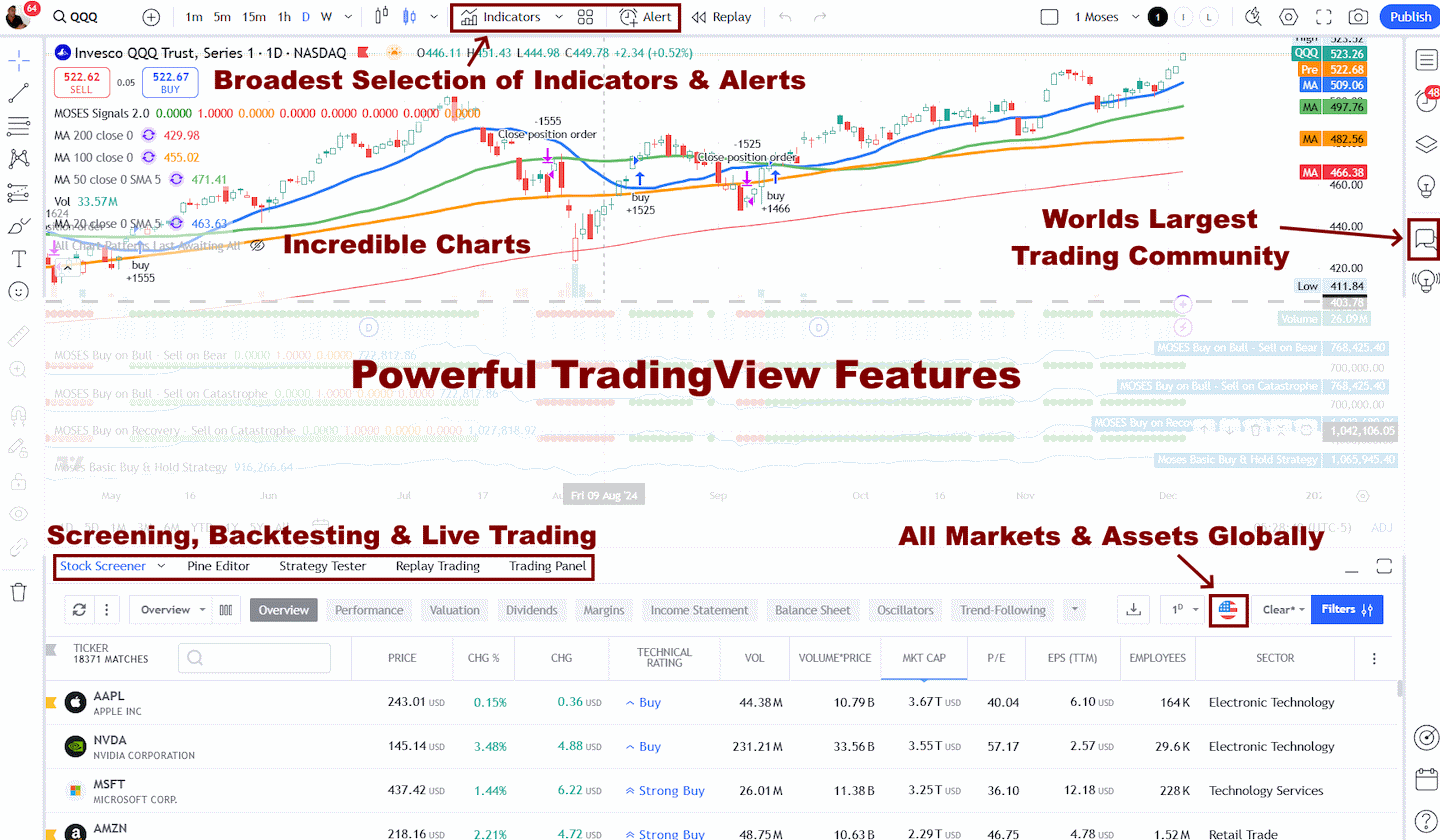
Whether you're trading in the US or internationally, TradingView is my top pick for its unmatched features and ease of use.
Explore TradingView – Your Gateway to Smarter Trading!
3. Firstrade: Best Free Stock Trading App
Firstrade is the most powerful brokerage app for free stock and ETF trading, real-time charts and watchlists, plus Morningstar research reports.
| Firstrade App Store Rating |
4.3/5.0 |
| ⚡ App Features |
Charts, Trading, Watchlists |
| 🏆 Free Stock Trades |
$0 Commissions or Fees |
| 📈 Trade for Free | 10,000 Stocks, 2,200 ETFs |
| 🎯 Best for | Free Stock & ETF Trading |
| 🆓 Free App | Yes Register Free |
| 🌎 Markets Covered | USA |
Firstrade is the best broker you have never heard of, but it has been in business for over 35 years and has gained prominence as the first large broker to offer truly commission-free trading. Firstrade won first place in our Best Stock Broker Review.
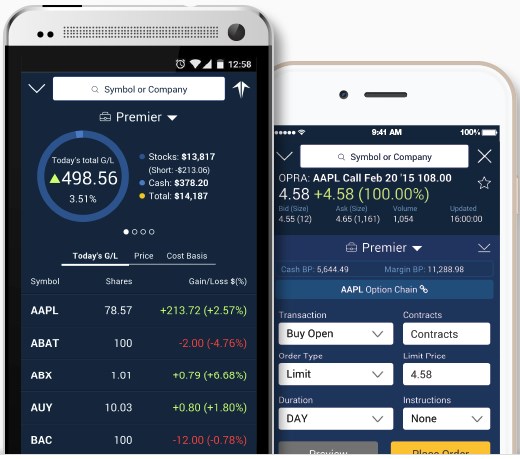
But let’s talk about mobile trading apps because that’s why you are here.
The Firstrade stock trading app allows you to manage your portfolio seamlessly; you can trade stocks, options, and ETFs commission-free directly from your phone.
Firstrade is a large brokerage; you must open a brokerage account to use the app. But the benefits are enormous:
- Seamless integration
- Portfolio Management
- Real-time Profit & Loss
- Buy and Sell from your Smartphone
- Did I mention commission-free trades
If you are looking to trade from your phone, choose Firstrade.
4. TC2000: Good Stock Tracking & Analysis
TC2000 is a good Android stock charting app providing watchlists, market scanning, real-time stock screening, and trading directly from charts
| TC2000 Play Store Rating |
3.1/5.0 |
| ⚡ App Features |
Charts, Watchlists, Scanning |
| 🏆 Unique App Features |
Options Trading |
| 📈 Trade for Free | X |
| 🎯 Best for | USA Trading |
| 🆓 Free App | Yes Register Free |
| 🌎 Markets Covered | USA |
While the current store reviews suggest technical issues, TC2000 has recently been updated to run natively on all devices. I have tested it, and the new version is excellent.
I have been a Platinum subscriber with TC2000 for 20 years. They offer the best integrated charting and real-time fundamental scanning and screening services.

It is an incredibly powerful yet easy-to-use stock analysis suite.
TC2000 is ideal for those wanting to trade and invest in the US and Canadian stock markets, as international exchanges are not supported. TC2000 has also been a review winner in our Stock Trading Software Review for the last five years.
Worden Brothers, who created TC2000, have also launched the TC2000 Brokerage. It has some incredible benefits, meaning:
- You can trade directly from the charts.
- You can scan fundamentals and customer technical conditions and initiate a trade in seconds.
- You get a first-class experience on mobile.
TC2000 comes in fifth place in this review simply because the trades are not commission-free. However, the software and, for example, the options visualizations are excellent.
The downside is that the app lacks social integration, news, and research dimensions.
5. M1 Finance: Best Automated Stock Investing App
M1 Finance is the best stock investing app for Android because it automates your investing by creating your portfolios and automatically investing your money.
In this review, M1 Finance is the only Robo Advisory service offering commission-free trading for their customers, meaning your account will have no management fee.
Uniquely, M1 Finance lets you copy expert portfolios or build your own. Furthermore, M1 offers both automatic and manual investing. Thus, M1 is an excellent resource for serious investors busy with careers or families.
M1 Finance won our Best Robo Advisor Top 10 Comparison Testing.
The great advantage of M1 is that it allows automatic investing based on your preferences. Hence, M1 is perfect for serious investors with little spare time. Also, M1 Finance offers no fee, e.g., Zero Commission investing. You can also utilize their additional borrowing and current account services
M1 Finance is available for Android on Google Play
6. Robinhood: Simple Free Stock Trades
Robinhood is a good stockbroker app for beginners because it has free stock trades and is easy to use. Beware: users complain of app quality issues.
Notably, Robinhood charges no trading commissions. Instead of trading commissions, Robinhood makes money through a $6 membership fee, margin trading, and rebates from executing brokers.
Robinhood is a member of the Financial Industry Regulatory Authority (FINRA) and the Securities Investor Protection Corporation (SIPC). Thus, Robinhood insures accounts for up to $500,000 for American customers.
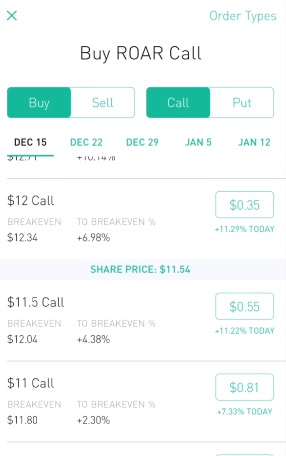
Beyond that, Robinhood fully encrypted its app and built-in state-of-the-art security measures. Additionally, market geeks will love the real-time cryptocurrency and other market information available through Robinhood.
Robinhood is a good app for beginner traders who want to keep things simple. It is an excellent resource for investors with a high tolerance for risk. However, apps associated with traditional brokerages will better serve more demanding and experienced investors.
Robinhood is available for Android in the Google Play Store.
7. Yahoo Finance: Good Free Stock Research, News & Quotes
The Yahoo Finance App for Android provides exclusive news, watchlists, portfolios, quotes, charts, and price alerts for free.
If you are looking for easy-to-read market news and data, Yahoo Finance is still one of the best apps. It also offers access to a wide variety of market-oriented videos.
Including clips from popular news shows and interviews with business leaders.
Some features allow you to trade stocks and follow over 100 cryptocurrencies in the Yahoo! Finance App. The Yahoo! Finance App is available for iOS in the App Store and Android in Google Play.
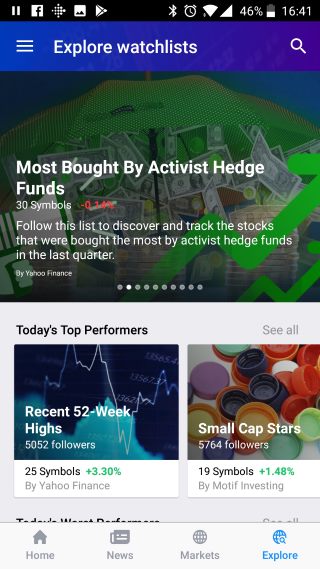
Yes, you heard correctly; you can trade directly from Yahoo Finance.
Surprisingly, Yahoo Finance has a huge selection of broker integrations. So, instead of going through the hassle of signing up with a specific broker, you can use Yahoo to integrate with your broker.
8. StockTwits: Best Stock App for Stock Tweeting
The StockTwits Android app allows you to follow speculators, traders, and investors’ social media posts.
StockTwits is a great place to understand the markets and see what traders and speculators think.
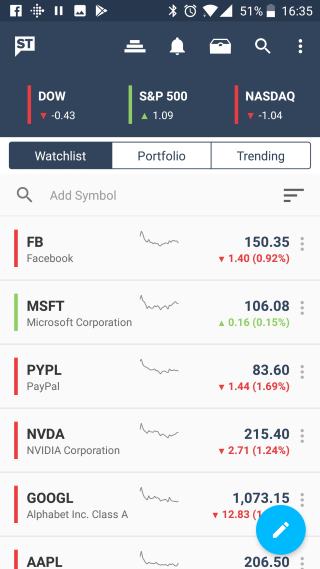
Notably, a lot of the contributors share charts for technical analysis. The Trending Lists feature is an excellent means of seeing the latest trends.
The downside is that Stock Twits contains advertising. On the other hand, the information you can learn from StockTwits finance, stocks, and cryptocurrency chat can provide an interesting and unique picture of the market.
StockTwits is available in Google Play for Android.
9. Investing.com: Good for Quick Stock Research
If you are looking for an Android app that provides stock quotes and a solid ticker, then Investing.com is a good choice.
For example, Investing.com provides real-time updates about 30,000 financial instruments traded on 100 exchanges worldwide.
Additionally, the app offers an economic calendar that alerts and updates users about economic events and announcements worldwide, such as interest rate changes, regulatory changes, and IPOs.
Investing.com offers breaking news and a custom portfolio. Investing.com is available on Google Play for Android
10. Acorns: Best App for Spare Change Investing
Acorns is the best of the “spare change” investment apps. Acorns automatically invests extra cash or spare change in individual retirement accounts.
Acorns is best for beginners, lazy investors, and busy people with little spare time. On the other hand, experienced investors and stock geeks will find Acorns too simple. Thus, active investors will hate Acorns, but passive investors will like it.
Acorns costs $1 to $2 a month. The Acorns app is available on Google Play for Android devices.
Summary
If you only install one app, try TrendSpider; its chart automation, news, scanning, and trade ideas generation make it the most powerful mobile app.
If you trade international markets and want great charts and a global trading community sharing ideas, try TradingView.
Finally, Firstrade‘s app enables free stock trading and Morningstar research.
TC2000 offers a great mix of fundamental screening, slick stock charts, and trading from the charts. There are certainly plenty of options to choose from; try them all.

need to review Webull, definitely best mobile trading interface.
This is an informative article. Well detailed and articulated stock apps. Thanks for sharing..
For updating fast about status of stock market, there must be the best stock market app. So that information can be easily shared reached to the people. Thanks for your post which helps me a lot in getting best app.
I was searching the apps related to stock market and which app is the best for stock market I was confused. When I found your blog, I feel happy. You really shares all the information related to the supporting app for Stock market. Now I can invest in stock market through one of the best app related to the Stock market.
Nowadays there are so many online resources which are available. Among them, you have provided the best list of apps which is really commendable and personally I like the detailing about each app.
Helpful article for online investors. I will certainly come back to this website to learn more about stock trading. Meanwhile am learning some business tips for online entrepreneurs.
Hello,
Awesome article!! I really enjoy your article.
All stock market apps mentioned by you in this post are marvelous.
This article helped me a lot. Keep writing and keep sharing.
Thanks for this knowledgeable article.
Thanks Jack, I am happy you like it.
Barry